Tutorial #5
Adding to Your Web Pages
To add new material to your Web page, you will need to be in Advanced Mode. Advanced Mode allows you to add and remove material from your Web pages. The following tutorial will walk you through adding new text to your Web page.
-
1. Log in to your Web site administration, select your Web site, and click the "Edit" link to the far right of the page whose text you want to change.
2. In the section that you want to add your new text, find the editing square that is within the area:
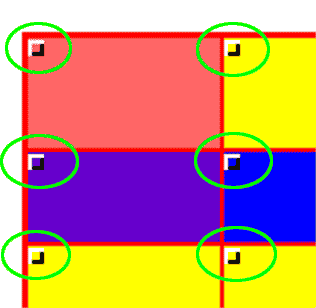
Click on the editing square.
3. In the menu that appears, click on "Standard". Click on "Rich Text".
4. A new window will appear. In the top-section labelled "Create New Rich Text Component", enter in a descriptive name for your text in to the text field "Name". Click on the button "Create New RTE".
5. In the textbox, enter in your new text. Select text and apply formatting as desired, previewing them as you apply them. When done, click on the button "Update".
6. Publish your site so visitors can see your new text.
Learn More About...
- formatting your text
- the Page Editor
- Standard components
- Container components
- Other types of components
- the differences in copying and using
- Simple and Advanced Mode
- Publishing your Web site
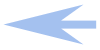
|