Create New User Account
The Create New User Account tool allows you to create a username. This username will be able to access the 3.0 Administration. You will be able to assign permissions to your website with the tool Website Permissions.
From the main menu of the Website Editor, click on the secondary navigation menu link "Toolbox". Click on the blue text of "Create New User Account". The system will then display the following:
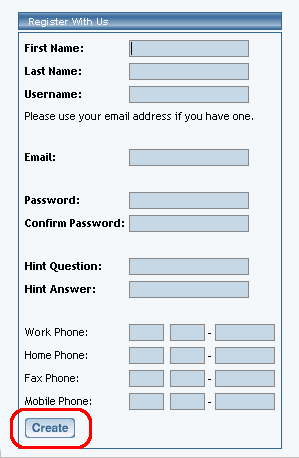
All of the bolded fields are required. When finished entering in all of the information for the username, click on the button "Create".
Back to the Previous Page